- DATE:
- AUTHOR:
- The Nedap Now Dairy Farming - Release notes team
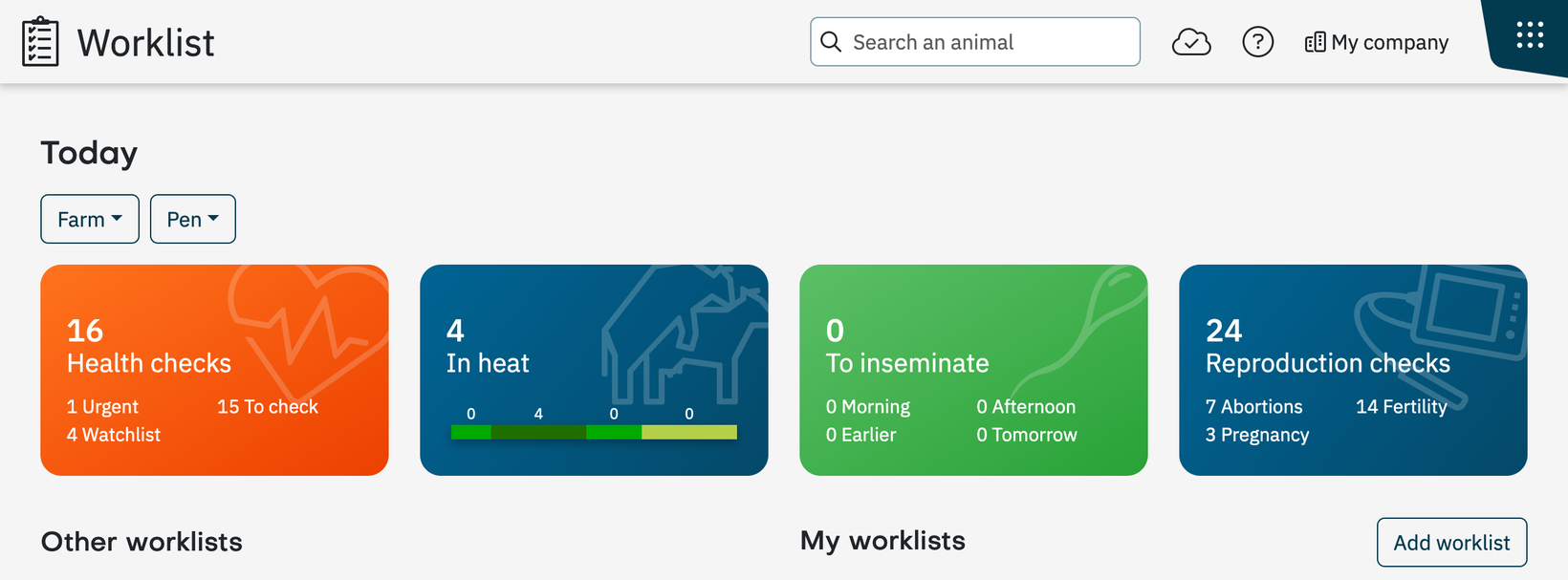
Sexed Semen, Worklist improvements & More...
Sexed semen: Precision Breeding Made Easy!
We are thrilled to announce the release of the Sexed semen feature in Nedap Now, designed to enhance the breeding decisions of modern farmers. Why settle for chance when you can choose with precision?
Effortless Integration, Impactful Results
Streamlined Workflow: Seamlessly manage animals eligible for sexed semen within Nedap Now, ensuring all critical information is at your fingertips at the crucial moment of heat detection.
Optimal Timing: Utilize our advanced indicators to pinpoint the best time for insemination, boosting your chances for the desired offspring.
Empowerment through Flexibility
Custom Selection: Choose which animals are eligible for sexed semen with ease, whether you're working with one animal or managing a herd. Easily add or edit sexed semen selections with the Cow app. Available on the Animal details page and via the Quick entry tool.
Data on Demand: See which animals are selected for sexed semen and their optimal insemination times right in your In heat worklist, including a visual cue for these animals.
Comprehensive Reporting: Generate custom worklists and reports to track and manage your sexed semen strategy.
Tailored to Your Farm
Configurable Settings: Define your farm's unique insemination window for sexed semen with a user-friendly tool that visualizes how it aligns with conventional insemination times.

The Sexed semen feature is available now. Join the forefront of precision farming with Nedap. Because when it comes to breeding, you should be in control.
Search for an animal from the Worklist app
The Worklist app now contains a search field at the top of the page. Using this search field, you no longer need to open the Cow app to view important animal information. Just enter any animal number, and a popup will be presented with all the information you need.
When the same animal number is found across various farms, every corresponding search result will be displayed. This allows you to choose the specific cow you need.


Restrict user access per farm
For companies with more than one farm, administrators can now restrict their employees' access to specific farms. On the User page, simply select Restrict farms on the role that was assigned to them. From there, select the farms to which they should have access. This will ensure that this user only sees the animals or the data from the animals that are present on these farms. If multiple roles are assigned to a user, you can set these permissions for each role separately.
When you invite a new user, it works exactly the same way: Simply select the role you wish to assign to the user, and if the user only works on one of the farms, select Restrict farms and select the farm the user should be able to see. Note: Leaving all boxes unchecked, means that the user will still have access to all farms.

Currently, only the Worklist app can be restricted per farm. The other apps will follow soon. Roles that currently do not have access to the Worklist app, do not yet have the Restrict farms option. The administrator role always has access to all farms.
Dry, not pregnant animals on the In heat worklist
You can now add dry animals that did not become pregnant during their current lactation period to the In heat worklist. By default, these animals are excluded from the In heat worklist. However, there may be situations in which dry animals have not gotten pregnant during their lactation. These animals can now be added to the In heat worklist, so you can identify and manage them for potential new insemination attempts. To facilitate this, an extra checkbox has been added to Settings > Reproduction -> In heat. You can enable or disable this feature as needed.


